Hey Everyone! We have some really exciting news to share with all of you! Today we officially launched the Customized Girl Facebook Application! Now it is easier than ever to share the clothing you design on Customized Girl with all of your friends and family. There are two ways to share a design with your friends on Facebook.
From Design Center
Create your Design and then click the “Save Design” Button
Then on the save screen check the “Post to Facebook” box and click save. Check to see that it posted to Facebook and you’re all set!
From the Community Gallery:
Click on the design and then select “post to facebook”
After you have clicked Post to Facebook you will be prompted to sign into Facebook if you are not already signed in. Enter your Sign in information and continue.
Click Publish and your design will be sent to Facebook.
Check your Facebook Wall and you’ll see that it’s Posted!
Enjoy designing your shirts and sharing them with your friends and family on Facebook with Customized Girl!
UPDATE: NOW SHARE FROM THE COMMUNITY GALLERY
By popular demand we have also added the feature to post a design to Facebook right inside the community gallery! Just click “Post to Facebook” under the design image in the community gallery to share with your friends and family.
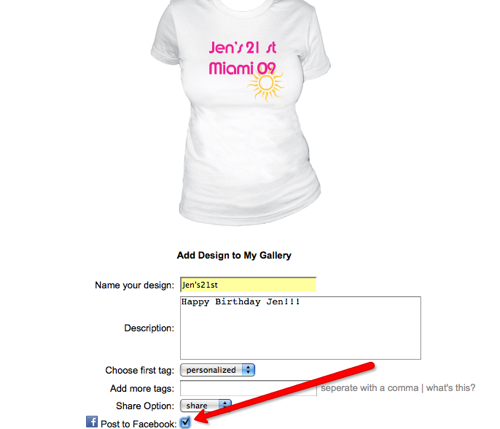



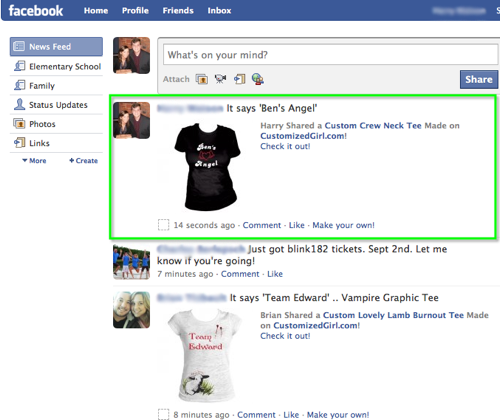

One thought to “Share Your Customized Girl Tees with Your Friends on Facebook”